

John Doe
Have a look at my college building!! Looks lovely na. Waiting for Holidays to get over. 🤭🙈


Robert D’Souza
Have a look at my college building!! Looks lovely na. Waiting for Holidays to get over. 🤭🙈



Robert D’Souza
Have a look at my college building!! Looks lovely na. Waiting for Holidays to get over. 🤭🙈

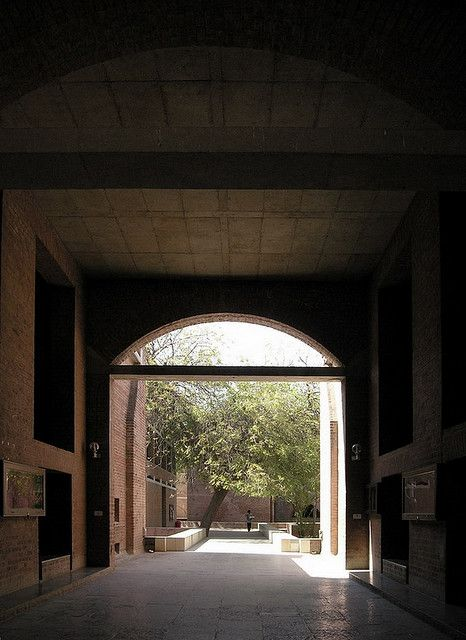


Robert D’Souza
Have a look at my college building!! Looks lovely na. Waiting for Holidays to get over. 🤭🙈


Robert D’Souza
Have a look at my college building!! Looks lovely na. Waiting for Holidays to get over. 🤭🙈


Robert D’Souza
Have a look at my college building!! Looks lovely na. Waiting for Holidays to get over. 🤭🙈


Robert D’Souza
Have a look at my college building!! Looks lovely na. Waiting for Holidays to get over. 🤭🙈

Yearly Science Scholarship for class 10th & 12th
50,000/month
ScholarshipCentral Class
Offered by12 Apr 2025
Last Date to Apply12 Apr 2025
Exam Date